DIY Website Mistakes and How to Avoid Them
In this engaging conversation, Perry from Plethora Creative shares her expertise on DIY website design and the common mistakes new business owners make. She emphasizes the importance of choosing the right tools, understanding your audience, and designing for mobile-first experiences. Perry also offers practical advice on keeping your website simple, professional, and scalable as your business grows. Whether you’re just starting out or looking to improve your DIY website, this chat provides actionable tips to help you avoid pitfalls and create a site that works for your business.
Most Valuable Lesson or Insight
The most valuable lesson from this conversation is that DIYing your website can save money, but it requires careful planning and research to avoid common pitfalls. Perry emphasizes the importance of choosing the right tools, understanding your audience, and ensuring your website is mobile-friendly. She also highlights the need for simplicity in design and functionality, especially for new business owners who may not have the budget for professional help.
Top 5 Between-the-Lines Lessons
Research Before Choosing a Tool: Don’t just go with the most advertised platform. Research and choose a tool that fits your business needs and growth trajectory.
Know Your Audience: Understanding who your ideal client is and how to speak to them is crucial for creating effective website content and design.
Mobile-First Design Matters: Most users will visit your website on their phones, so ensure your site is mobile-friendly and easy to navigate.
Start Simple: Avoid overcomplicating your website with too many colors, fonts, or features. A clean, simple design is more effective and professional.
Plan for Growth: Choose a platform that can scale with your business. Starting with a tool like WordPress can save you from having to migrate later.
5 Actionable Steps
Choose the Right Platform: Research and select a website builder or platform that aligns with your business goals and budget. Avoid overpaying for complex tools if you’re just starting out.
Create a Buyer Persona: Use Perry’s free worksheet (available on her blog) to identify your ideal client and tailor your website content to their needs.
Design for Mobile: Always check the mobile version of your website. Ensure fonts are readable, buttons are clickable, and the layout is clean and functional.
Keep It Simple: Stick to a limited color palette (e.g., dark neutral, light neutral, and 1-2 accent colors) and no more than two fonts. Avoid overly complex logos or designs.
Make Contact Easy: Include a clear call-to-action (e.g., “Contact Me” or “Call Now”) that works seamlessly on both desktop and mobile. Link phone numbers so users can dial directly from their devices.
Transcript:
hey welcome to business chats today we're going to be talking with Perry she is from P plethora creative my English Today sucks and uh she is also a web designer and I'm bringing her here because this is not a competition we are colleagues and we want to help you understand what it is that you're doing wrong when you are diying your own brand or website so basically we're going to be talking about a little bit about her story as an interpret nor as a freelancer and also her I'm able to keep her access that's per usual in Instagram says that you cannot join yay fun time um I'm accepting the request I am inviting you to join you should have you should receive like a little up on the top of your screen and um hopefully I'll be able to let you in this happens every week I swear to God I don't understand what's wrong with Instagram it's just annoying hey people welcome to business chat H do you see the invitation to join ex send it again there you are I think here we go made it that's awesome I think this was record time usually it takes me like 10 minutes to be able to let someone in it's so annoying how are you welcome thank you I'm really good how are you great thank you so much for joining me for being so patience with so patient with me last week I had to reschedule thank you so much you're the best absolutely I'm happy to be flexible so can can you please introduce yourself what's your name what it is that you do yes so my name is Perry I own plethora creative um and as the name indicates I kind of do everything I primarily focus on web design and development that's kind of my biggest offering but I can do everything from designing book covers and Interiors to other kinds of graphic design and just Social Media stuff all the things that's so cool where in the world are you located I'm in Arizona in the US okay awesome so when exactly did you start your own business um I started really casually just on the side uh probably I think 2012 um and I kind of just grew it from there getting more and more official um finally putting together a website for my offerings in like 2015 and so yeah it's been kind of a slow ramp up since 2012 that's one of the things that distinguish us as web designers we usually are the last ones to have our website set up for ourselves very true when was your portolio sorry sorry I was just saying my my website actually needs a whole redesign right now as we speak I was just asking you when was the last time that you updated your portfolio um actually the portfolio piece I'm am decently well keeping up on so awesome yeah it's all it's all pretty up to date but the rest of the website kind of needs an overhaul yeah same it just it's so hard to keep up with client work and everything yeah so after 12 years of being in business you must have a ton of tips and tricks on how to successfully be a freelancer right yeah yeah I've learned a few things one one would hope so right so let's see for someone that's starting today they are like I'm going to take the plunge I'm definitely going to do my own thing whatever it is not doesn't matter if it's web design or anything else but they want to create their own business online and just get it done what would you say is the first thing that they need to do have a contract because there's nothing like there's nothing like getting started I'm excited I have momentum and then getting smacked down by a client just going off the rails and it's a real momentum killer and so protecting yourself with a good contract is like do that yesterday 100% I wish I I had heard that when I was starting out I spent three years picking on the name of my business that was a big mistake business sorry I said that's the fun part naming things and such contracts aren't as fun yeah absolutely that's why you keep postponing it and postponing it and after you have your contact in place to be able to work with your clients what do you think is the next step that they need to take um focusing on processes it's something I wish I had done sooner um it's something that I've hit really hard in the last few years and it's had really good results in my internal efficiency my ability to bring someone else on board to a project as needed having processes kind of sets you up to expand from being just solo to saying hey you do this piece of the project I need to do would you work with me on this and kind of bringing in some contractors or partners and yeah it's just made a huge difference having actual processes figured out and written down yeah to totally now with AI I feel like it's more it's definitely easier to figure out what the missing steps are and instead of just going through the process and actually making a lot of mistakes now you can just ask whatever AI tool that you want to just give me the Sops for this process or that process and just test it absolutely exactly yeah and then I I kind of did that backwards I just kind of winged it for years and I I didn't uh even think about am I doing the same process each time am I forgetting things each time like for the longest time I didn't even think about that and then eventually I went oh I could write down kind of what I commonly do and and solidify that that might be a good idea just take that off your head because that takes a lot of sort of mental bandwidth right having to think about oh did I do this did I do that just have a checklist ready and everything should be just good to go exactly now as a web designer since that's the main out of all of the services that you offer that's the main service that you offer you wonderful colleague a lot of people say we be competition I don't think so I think we are colleagues um what would you say are the best tools that you have in your CH kit to help your client um well I have a preferred tool of choice for actually building their website I love using Elementor um awesome oh that's good to know because I really personally don't like Elementary for WordPress so it's good to know that you do so I can send clients that really want elementary to you here you go I should find that way you use so I can do that in Reverse um yeah no I I like it personally I feel like um I've I've learned it inside and out like to a deep deep level and so I can make it do pretty much anything I want it to do and then I can hand it to the client and they can easily make small changes and I caution them against you know don't break your site but yeah um they can make changes also you know if circumstances change for them and they can't continue working with me on an ongoing basis if I'm out of their budget it's easy enough for them to find someone else who understands Elementor and maybe costs less and so I really like being able to hand my clients something that's future proof and is um not just tied to me and you know they can continue using it and owning it no matter where they have to go after working absolutely so I really really like that and then um I use uh several tools that help just keep our project flowing smoothly as well so I use Moxy for project management and amazing um so that I feel like people have really enjoyed that I used a ton of different other tools prior to that and I've tried probably everything in existence and that one seems to have gelled really well with my clients and so that's been really nice for everyone and I use like visual feedback tools as well so I've used markup and pestel and currently I'm trialing rutle because it has some features that I really like um but just you know giving people it's web designing and graphic designing those are very visual mediums and so giving people a very visual way to leave their feedback has been gamechanging so for sure I love that so is you only work with WordPress and Elementary you don't have any other platforms that you develop websites on um I have one or two clients that are on Wix and I work with them because I like them but I'm not I'm not a fan of Wix in general um I really just I really find WordPress and Elementary to be kind of the the golden ticket for me and my clients so yeah I mean if I have someone like hey I need to edit a little bit of text and my website is built with divy I'm like okay we'll we'll do that that's fine but I don't work with it on the regular yeah absolutely makes total sense once you learn a tool to the deep end is just the best idea to keep that tool and go with it absolutely yeah so what would you say because right now well I've had this conversation a lot lately with a lot of designers web designers people in their in our industry that are some are arguing that we're going to lose our jobs to AI some say that um WordPress is going to be not the leader in the industry anymore web flow is going to take over maybe they're going to be super close what do you think about all of those incredible new tools are just being released to the market and making it easier for people to just DIY their own websites yeah um I think that uh AI is an interesting question because I don't see it being at a point yet yet where it's going to really realistically replace humans I've seen what it can do it's not quite there um but I think the smart thing to do is to uh be on the early adopting end of understanding Ai and how it can help I see AI is kind of like a 247 available assistant and so if there's ways that web designers can integrate AI into their workflow into their design process that are you know eth and quality then I think let's do that because that increases efficiency which then means you know higher profit better savings for your client whatever it's a good business decision um I I have seen some tools that are aimed at kind of creating websites using Ai and I see those as really good options for the shring budget client who is not going to afford your services anyway and you want to say Hey listen your business is in its infancy you need to just be online as cheaply as possible go try the AI Builder it's going to look very similar to every other website that Builder has built it's going to be very limited in feature scope but it will get you get a temp like on whatever platform you feel more comfortable I love that you say that because I hear a lot of designers saying people started their own actually I have a friend that started her business last year she's a coach and she was convinced basically to spend $10,000 on a website that she's still paying today and it's like you're just starting your business you don't even know if it's going to work out how many times you're gonna have to Pivot like there's no need to make that kind of investment when you're starting your your own project yes and to me I'm I'm my personal philosophy of of starting and growing a business just does not jive with that I feel like I started in a super organic way I did not go into any kind of debt and if I had I would have felt like and this is not true a cross support but for me personally I would have felt like I had almost my business had failed before it had started if I had this huge price tag hanging over my head that I was constantly trying to live up to in terms of income and sales that would have stressed me out like crazy same same it would have been hor horrible so what do you think about tools like web flow that are a little bit more well a little bit not a lot more techy than something like Wix and offers no code development um in comparison with WordPress and Elementor for example yeah so I think that there is space for all of these different popular tools I think that they they each serve a different kind of audience and um I see that uh some of them specialize real heavily in um you know being extremely userfriendly or in other words website owner friendly and I think that's great there's a place for that um there's also a point where a business reaches that it needs something more complex to where they can't self-manage it and so when I'm talking to my clients and they bring up something like that like well what about this Builder or this website tool I'll say well where are we headed because if something like Wix or something like web flow if that can handle the full trajectory of where your business is going 10 years from now let's that's great go for it use it I mean I may not know how to build with it I can either figure it out yeah or I can hire someone who knows or you can go find someone who knows already and we can make that happen but um you know if it won't take you all the way to your end goal I encourage people to start with what will get them there because it's such a pain to move platforms halfway through your business Journey absolutely I couldn't agree more you need to know know what your goals are not only right now what it is that you want to sell whatever it is how you want to structure or you need to structure your website but also what functionality you're going to need in one year two years time so you can actually have the a good foundation to be able to to use that platform absolutely and I feel like it like WordPress tends to be like the more expensive um not expensive because expensive feels like is just out of the person's budget it's just the higher ticket um solution because it's so much more it allows much more complexity to a website than other tools that you can just link with a couple of other tools and make it work for smaller businesses but for things that need interaction of membership sites or courses or like languages whatever it is and you have to have a lot of things in play WordPress is a great option but for something simpler a smaller business maybe not so much what do you think yeah yeah I think if someone has a tool that they've already started with like I've had clients say hey I started building something in Wix I paid 250 bucks for a year of it I don't want to leave I'll say okay let's let's you know and there and if their needs are not going to exceed what Wix can do down the road yeah I say okay let's let's stick with Wix let's do that you know so that's why I have a few clients that are you know they're on Wix and I work with them and it's fine um but yeah I have actually developed a little a kind of an offering that brings WordPress to those simpler websites those lower ticket uh clients and it's it's kind of a subscription based situation where I have created templates and Elementor that I can deploy rapidly there's minimal customization to them and then they just pay one bundled price per month and it's very very low so you're tiny business owner that needs to get started can get started and then what that means is they are already on WordPress yeah it is WordPress so if they come to me five years down the road and go hey my business is going gang busters it's amazing but now I need to offer a course on how to do what I do I'm like okay great you're already on a plat handle that so I I understand exactly what you're asking and I've actually kind of been working on like how can I meet that that funny need where like we need to get online simply and quickly and cheaply but we might be growing down the road yeah that's a great approach now speaking to those new business owners maybe they don't have the budget to hire a designer right now they are going to go the DIY route on whatever platform it is any platform is acceptable do not believe anyone that tells you you do not do that like there's a platform for everyone um so so what do you think are the biggest mistakes that they usually make when they dii their website then they come to you and they're like hey I don't know what I did but help um so one thing I see frequently is right at the very early stages frequently people will just go with whatever is being advertised the most and I would say research research research because there are so many amazing tools out there for diying and if you just go with one with the biggest ads spend that might not be the best tool for you so um that's kind of upfront that's the first thing that my had is like to me yesterday had a a meeting with a potential client and she told me that she had paid for kajabi for She's Just creating the content for her first course and she is paying for kajabi that's like $300 a month I was like no go back let's let's just step back for a second rewind yes toally no that's a great example kajabi is a great example of that because again everybody hears it people who teach how to make courses always recommend kajabi and it's like oh um you don't have to start there exactly it's a great tool it's super complex if you have the budget for it like go for it go for it it's great yeah but if you're if you're literally creating your very first course and you don't even have proof of concept like you don't know that you can sell this thing that is not the that's not the tool to use thank you you can quote me if you need to if I oh I will I will send her a little snippet of this video so she's like okay I'm definitely canceling the description happy to validate that um yeah so to just choosing a tool is a big you know first step issue that I see and then beyond that it goes into you know if you're if you have the budget and you're starting a business in a I have Capital topend sort of way you talk to a brand designer and they go through who are you talking to who's your ideal client what kind of visual look is going to speak to your ideal client there is no reason to not do your best on those same steps if you're diying you will have a much better outcome if you do so you know people who don't know who they're talking to I see that a lot you need to know who your client is and you need to know how to speak to them and sometimes when you're first starting out in your business you don't understand that but as you talk to your client in real life you will start to notice I say these things this certain way frequently I explain what I do in this particular way more often than not okay that's how you speak to your client start writing those things down and if you don't really know who your client is just choose one and then adjust along the way yeah and that's another thing I've done is I put together like a super simple like two-page worksheet for small small business owners to start thinking about who is my client who am I talking to um because that that's hard to do just from scratch you don't know what questions to ask you know and then uh Translating that into a visual identity is it can be as simple as making sure you have colors that go together making sure that you have fonts that look appropriate for your industry and are readable those are huge right there and I I see people making those mistakes and I say okay that's that can go so far in making you look professional and put together so we do not choose more than two Fones just don't thank you very much I agree 100% yes 100% um and you mentioned uh tools like AI tools and such that um there's some amazing stuff out there that can uh give you kind of a shortcut to figuring out your fonts and your colors I mean if you open up canva it has pre-built like here's some colors that go together you can you can put in a color that you like it'll show you a bunch of other colors that could go with it and so there's a lot of shortcuts you don't have to do all of that from scratch or be like a branding professional to get that part figured out giving it a little bit of attention is goes a long way and just keep it simple just try not to choose the the com logos that have a million gradients and like splashes and blobs and just keep just the name of your business that's it choose your color palette keep it simple you can always make it more complex later but yes no I tell people I tell people you need a dark neutral you need a light neutral and you need one or two accent colors and you are set you can totally run a business on those four colors for sure absolutely that the trick yeah um yeah so and then I think I think uh probably the last thing that comes to mind when people are diying a website is um they never frequently never look at the mobile version of their website and that is really important these days because people have a phone in their hand like more often than they don't it seems and the chances that someone's going to look you up on their laptop are much lower than they're going to look you on their phone and so if your fonts are tiny and if your website elements are like wonky and off to the side on their phone that does not speak well of your professionalism and your business quality so just you know whatever tool you are using make sure that it has you know a mobile view editor and there are some tools that don't have a mobile view like Cana websites that's fine I mean there are other tools that you can use for free to create your website but if you really want to use Cana just make sure that everything is just in one column you'll see it in Mobile in just one column without any fancy stuff and at least it will be yeah um readable yeah yeah and and and that's a big thing is is making sure it's readable because um a lot of things if you don't specifically tell it to uh have a certain font size on mobile it will just guess and times is way too small so yeah just keeping an eye on that is I mean obviously you can get into ADA requirements and stuff but um I that's a whole that's a whole it's a whole separate thing you can hit that later initially you just need to know when someone goes hey I have this great person who does Roofing and here's their web address and then their friend pulls it up on their phone they're not gonna be like okay um Y and just Lee have first button to be the contact button to to whatever it is maybe it's your WhatsApp call me send me an email whatever it is but it is it should be contact me or send me an email and it should make sense and not something I've seen websites that have two or three sections without any calls to action and it's like if they are on your website they're probably like trying to contact you for some reason or in some way so make it easy just try to make it put yourself in there their shoes and make it easy for them to reach out and contact you and hire you that's the whole point exactly and and to tie that into what I was just saying about mobile sites make sure that your contact button works on mobile if it's a if it's a phone number make sure that it's actually linked with that telephone link to like actually pull up the dialing app on their phone and just right right away they can call you that absolutely I love that that's that's a big one a lot of websites miss that link they have the number they don't have the link that just makes it a lot easier for someone just click and then call that's it yes so much anytime you can cut out steps or friction between them reaching you that's a good thing you're going to win more business if it's easy easy easy to get to you absolutely so you mentioned that you had like a freebie for new business owners right so they can start figuring this this thing out where can they find that um so on my website um there is a Blog section and I almost every blog post there there's not very many of them because it's my website I don't give it enough attention but almost every blog post there has a freebie attached to it so one of them is called identify your ideal client and that is a really nice quick easy to understand worksheet that I'll walk you through basically creating a super simple uh buyer persona um so that one is is one of the blog posts and you can find the the freebie at the bottom of the post perfect so what's your website like it is plethora creative.com amazing okay so now you know if you need a WordPress designer that works exclusively with Elementor you can go to Perry and well a lot more she can offer or just ask me and I will send her telling you the her contact information so you can reach out thank you again so much for joining me today this was amazing thank you for having me this is an absolute blast I loved it of course have a great rest of your day thank you you too bye
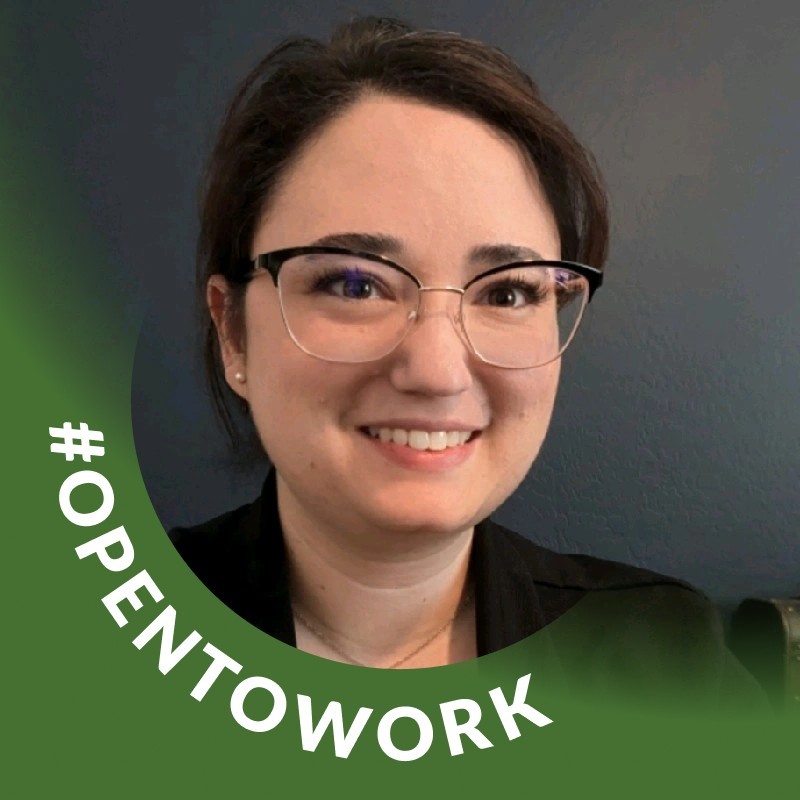
Connect with
Perry
Website Designer/Developer, Strategist at Plethora Creative
